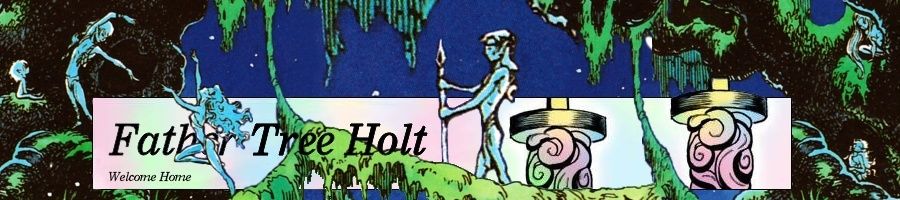| | | Some helpful tips... |  |
| | | Author | Message |
|---|
Timmain
Admin

Posts : 45
Join date : 2012-05-20
 |  Subject: Some helpful tips... Subject: Some helpful tips...  Wed Jun 27, 2012 5:37 pm Wed Jun 27, 2012 5:37 pm | |
| Two Moons works just like the EQ site you're accustomed to. Post as you always have. Have as much fun as you want! Two Moons was simply devised as a reprieve from the service issues taking place in the original site. But no matter what happens, Two Moons will always be here. So no matter what you post here, it will always be here for you.
How to use the chatbox
As you can see at the bottom of the index page, there is a public chatbox. To use it, simply click the "log in" option inside of the box.
Make SURE the "Auto Refresh" box is checked so the conversation continues to update itself for you. It does so automatically so you do not have to continue to refresh the entire site page yourself to keep seeing new message posts in the chatbox.
Chatbox commands
/away = away status
/exit = logging out of the chatbox. You can also type a message after the command that you wish to leave behind when logging out this way.
/me = your name and what ever you type afterwards. ((Example: /me hugs nibblet will come out as Kindredsoul hugs nibblet ))
How to :Avatars and Banners
At the top of the index page ((right below the banner)) is a menu bar.
Click "Profile"
You will then be taken to your profile page where a new menu bar at the top is seen and has the following options for you...
Information | Preferences | Signature | Avatar | Friends and foes | Topic(s) being watched | Favourites | Member's Information
Everything is pretty much self explanatory
"Signature" represents your banner
"Member's Information" represents the extra info you can activate to be seen in the boxes right beneath your Avatar in your posts ((this is also optional))
**More will be added once I learn what member's question about most** | |
|   | | Embala

 
Posts : 16948
Join date : 2012-06-24
Age : 64
Location : Germany
 |  Subject: Re: Some helpful tips... Subject: Re: Some helpful tips...  Mon Apr 21, 2014 5:29 pm Mon Apr 21, 2014 5:29 pm | |
| ... sneaks in ...  ... drops egg for our Timmain ... ... sneaks out ... ___________________________________________________  Indem du etwas tust, das dir oder jemand anderem gefällt, erschaffst du bereits einen Wert. Indem du etwas tust, das dir oder jemand anderem gefällt, erschaffst du bereits einen Wert.
Last edited by Embala on Fri Jul 28, 2017 6:49 pm; edited 1 time in total | |
|   | | Timmain
Admin

Posts : 45
Join date : 2012-05-20
 |  Subject: Re: Some helpful tips... Subject: Re: Some helpful tips...  Mon Apr 28, 2014 6:53 pm Mon Apr 28, 2014 6:53 pm | |
| My most gracious thanks, Embala! I now have a proper avatar  ___________________________________________________ | |
|   | | PCoquelin

 
Posts : 1901
Join date : 2012-07-14
Age : 56
Location : St-Michel/Orge - France
 |  Subject: Re: Some helpful tips... Subject: Re: Some helpful tips...  Sun Apr 05, 2015 6:49 pm Sun Apr 05, 2015 6:49 pm | |
| Here's how to get a centered, clickable banner like mine : <center><url=X><img>Y</img></url></center>where : . X is the url address to the page you want the user to reach when clicking on the banner . Y is the url address of the picture for the banner . All the " < " are to be replaced with " [ " . All the " > " are to be replaced with " ] "  Mine now points to the Avatar Gallery. ___________________________________________________ | |
|   | | Embala

 
Posts : 16948
Join date : 2012-06-24
Age : 64
Location : Germany
 |  Subject: Re: Some helpful tips... Subject: Re: Some helpful tips...  Sun Apr 05, 2015 9:46 pm Sun Apr 05, 2015 9:46 pm | |
| Useful tip indeed! Thanks, PC. It could become a series ^^ ___________________________________________________  Indem du etwas tust, das dir oder jemand anderem gefällt, erschaffst du bereits einen Wert. Indem du etwas tust, das dir oder jemand anderem gefällt, erschaffst du bereits einen Wert. | |
|   | | WhiteEagle

 
Posts : 4
Join date : 2018-01-24
Age : 67
Location : Somewhere on the World of Two Moons
 |  Subject: Re: Some helpful tips... Subject: Re: Some helpful tips...  Wed Dec 16, 2020 7:49 pm Wed Dec 16, 2020 7:49 pm | |
| Just out of curiosity, just how BIG can avatars and signatures be?
I'm new here, so I'm not sure about those. | |
|   | | Sponsored content
 |  Subject: Re: Some helpful tips... Subject: Re: Some helpful tips...  | |
| |
|   | | | | Some helpful tips... |  |
|
| | Permissions in this forum: | You cannot reply to topics in this forum
| |
| |
| | Latest topics | » Elfquest Dolling Thread 3 Yesterday at 7:56 am by Leanan » Happy Birthday to Dreamcat Wed Apr 24, 2024 5:50 am by Leanan » Let's Ride! Elfwest is back Tue Apr 23, 2024 6:50 pm by Wiseshaman» It`s Mermay again! Tue Apr 23, 2024 3:51 pm by Yeee » Yeee`s sketchbook Tue Apr 23, 2024 3:32 pm by Yeee » AI Personal Characters and Artwork Tue Apr 23, 2024 10:14 am by Tynami » Ban the person above you. Sun Apr 21, 2024 11:23 am by Leanan » Redlance: A Treeshaper, nothing more and nothing less Sat Apr 20, 2024 4:15 pm by Wiseshaman» ITS KINNYS BIRTHDAY Sat Apr 20, 2024 4:37 am by Stormcatcher » Happy Birthday to TrollHammer! Sat Apr 20, 2024 4:35 am by Stormcatcher » It's Redhead Embers Birthday! Sat Apr 20, 2024 4:26 am by Stormcatcher » UPLOADED ELEMENTS Sat Apr 20, 2024 4:22 am by Stormcatcher » Trollbabe's Tales Fri Apr 19, 2024 8:17 pm by Trollbabe » Happy Birthday katcombs! Wed Apr 17, 2024 7:50 am by Yeee » thetrappedartist has birthday today! Wed Apr 17, 2024 7:16 am by Leanan » Happy Birthday, Sofia! Wed Apr 17, 2024 7:16 am by Leanan » What have you discovered today? Sat Apr 13, 2024 9:33 am by Tynami » Analysis of Wendy's Elfquest art Sun Apr 07, 2024 1:39 pm by Prism » Welcoming a new cub! Tue Apr 02, 2024 11:02 am by wolfmoonsky » Happy Birthday to Wildfire! Mon Apr 01, 2024 6:52 am by Leanan » Dollmakers Dollhouse - non-ElfQuest related dollz Thu Mar 28, 2024 2:56 pm by Leanan » Elfquest in DnD Tue Mar 26, 2024 8:06 pm by TrollHammer » Hows the Weather? Tue Mar 26, 2024 7:59 pm by Rainflower » Shaman's Shogun AU Tue Mar 26, 2024 6:22 pm by Wiseshaman» Happy Birthday Moonlight Mon Mar 25, 2024 5:32 pm by Yeee » Happy Birthday, Nibblet!!!! Sun Mar 24, 2024 9:03 pm by Wiseshaman» Happy Birthday, dear Beryl! Sun Mar 24, 2024 4:27 pm by Leanan » Happy Birthday , Nightsea! Sat Mar 23, 2024 5:18 am by Leanan » Tynami's New Elf Creation Thu Mar 21, 2024 9:50 am by Tynami » Happy Birthday, TeaJayBee! Mon Mar 18, 2024 4:37 pm by Leanan |
| Disclaimer | Elfquest art copyright Warp Graphics, Inc. Elfquest, its logos, characters, situations, all related distinctions, and their distinctive likenesses are trademarks of Warp Graphics, Inc. All rights reserved. www.elfquest.com/ To read Elfquest, click the following:READ ELFQUEST ONLINE
|
|