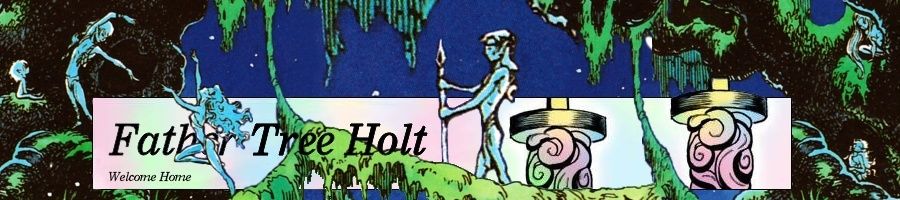| | | Digitally coloring B&W Images. |  |
|
+7Yeee Vaeri Tymber Twopaw Embala sun girl Kindredsoul 11 posters | |
| Author | Message |
|---|
Tymber

Posts : 1122
Join date : 2015-05-06
Location : Location, Location!
 |  Subject: Digitally coloring B&W Images. Subject: Digitally coloring B&W Images.  Thu Oct 29, 2015 12:05 pm Thu Oct 29, 2015 12:05 pm | |
| So, my main source of these B&W images is from Tom Brevoort of Marvel comics (for all the Marvel images, basically) - he frequently posts B&W images on his tumblr; the ones I like, I save and eventually try to color. Some other images are from video games, or ElfQuest, etc... Tom B. over at Marvel frequently posts B&W images (of various covers, commissions, comic pages, etc) - the ones I enjoy, I save and then digitally recolor. Some of the recoloring are images I got elsewhere (for example, Wendy Pini posted a few B&W images of ElfQuest related stuff I grabbed and colored)... EDIT: PLEASE FEEL FREE TO COMMENT!  Colored Dark Phoenix vs the X-Men  Alpha Flight  Another Alpha Flight: 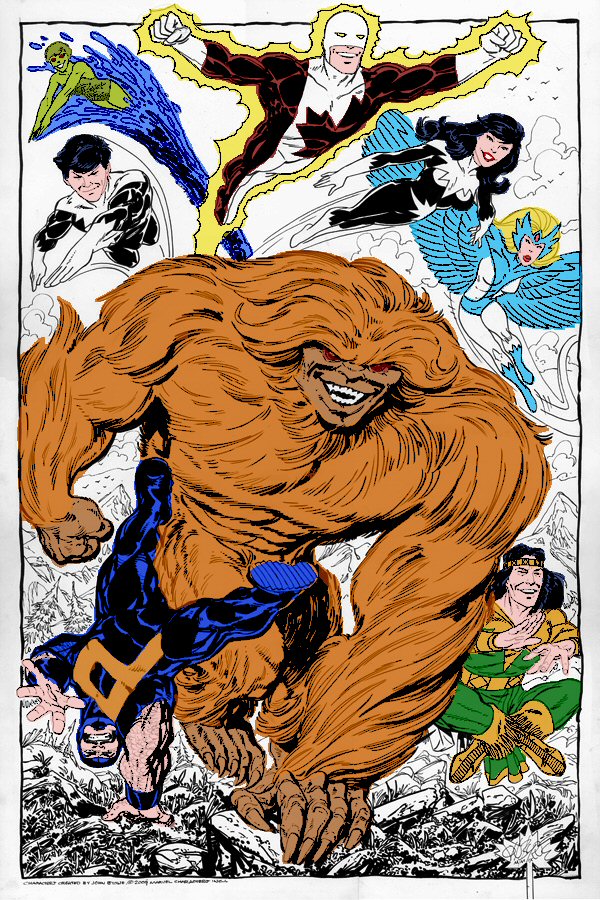 ___________________________________________________  Signature image by Embala. <3
Last edited by Tymber on Fri Oct 30, 2015 12:07 pm; edited 1 time in total | |
|   | | Tymber

Posts : 1122
Join date : 2015-05-06
Location : Location, Location!
 |  Subject: Re: Digitally coloring B&W Images. Subject: Re: Digitally coloring B&W Images.  Thu Oct 29, 2015 12:05 pm Thu Oct 29, 2015 12:05 pm | |
| Uncanny X-Men vs Juggernaut: 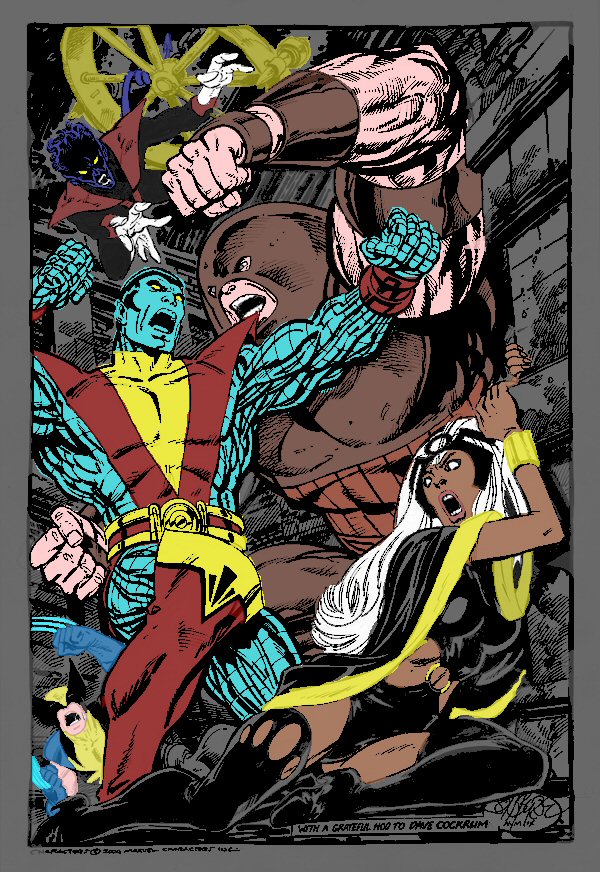 Another Alpha Flight (get the impression I like Alpha Flight?)  There's two versions I colored of this - Jean Grey and Dark Phoenix. This one is the Dark Phoenix:  ___________________________________________________  Signature image by Embala. <3 | |
|   | | Tymber

Posts : 1122
Join date : 2015-05-06
Location : Location, Location!
 |  Subject: Re: Digitally coloring B&W Images. Subject: Re: Digitally coloring B&W Images.  Thu Oct 29, 2015 12:05 pm Thu Oct 29, 2015 12:05 pm | |
| Defenders 133 (Loved the New Defenders)  Another one of the Defenders:  ElfQuest:  ___________________________________________________  Signature image by Embala. <3 | |
|   | | Tymber

Posts : 1122
Join date : 2015-05-06
Location : Location, Location!
 |  Subject: Re: Digitally coloring B&W Images. Subject: Re: Digitally coloring B&W Images.  Thu Oct 29, 2015 12:05 pm Thu Oct 29, 2015 12:05 pm | |
| Here's a sample of the B&W image I worked with:  And colored it:  And here's our much missed buddy, ROM:  ___________________________________________________  Signature image by Embala. <3 | |
|   | | Tymber

Posts : 1122
Join date : 2015-05-06
Location : Location, Location!
 |  Subject: Re: Digitally coloring B&W Images. Subject: Re: Digitally coloring B&W Images.  Thu Oct 29, 2015 12:06 pm Thu Oct 29, 2015 12:06 pm | |
| ElfQuest - I, thanks to my good friend, Colleen, own this original print:  Not comic book related, but if you recognize these character, you got some funkafied coolness: 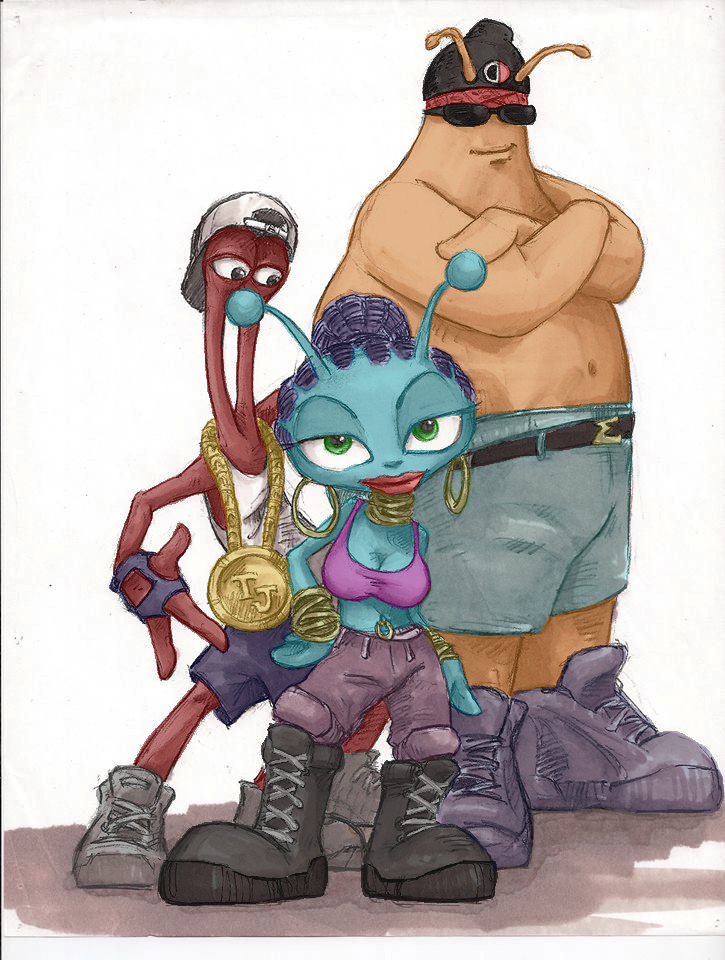 One of my favorite - and most memorable scenes in comics - Uncanny X-Men 121, full page when they meet Alpha Flight!  ___________________________________________________  Signature image by Embala. <3 | |
|   | | Tymber

Posts : 1122
Join date : 2015-05-06
Location : Location, Location!
 |  Subject: Re: Digitally coloring B&W Images. Subject: Re: Digitally coloring B&W Images.  Thu Oct 29, 2015 12:06 pm Thu Oct 29, 2015 12:06 pm | |
| Here's the Jean Grey picture of the aforementioned Dark Phoenix version:  To show some of the steps of me recoloring the UXM #121 page:  ___________________________________________________  Signature image by Embala. <3 | |
|   | | Tymber

Posts : 1122
Join date : 2015-05-06
Location : Location, Location!
 |  Subject: Re: Digitally coloring B&W Images. Subject: Re: Digitally coloring B&W Images.  Thu Oct 29, 2015 12:06 pm Thu Oct 29, 2015 12:06 pm | |
| Newest one was pretty easy. Not that many colors to mess with.  ___________________________________________________  Signature image by Embala. <3 | |
|   | | Embala

 
Posts : 16948
Join date : 2012-06-24
Age : 64
Location : Germany
 |  Subject: Re: Digitally coloring B&W Images. Subject: Re: Digitally coloring B&W Images.  Sun Nov 08, 2015 9:55 am Sun Nov 08, 2015 9:55 am | |
| Oh, I feel free!  First you should know that Marvel X-Men/Alpha Flight are mostly unknow territory for me. I barely know part of the characters. First Post ... Dark Phoenix vs the X-Men - I like the way you gave the phoenix life in shades of orange and the contrast of the dark grey ground. Like burnt soil ... ashes. Alpha Flight - Sasquatch sticks out. The brown colored lines make his pelt look fluffy - pettable. ^^ Another Alpha Flight - Once again Sasquatch comes to live with the colored lines! The technique works great with the water fountain as well. Vindicator's aura and Snowbird's wings turn out flat in comparism. The P-Guy brims glows in vibrant blue! Second post ... Uncanny X-Men vs Juggernaut - a dark violent scene. Plain colors make good contrasts. The dark grey walls emphasize the terror! "Bat-Ears" somehow lost shape and substance in the coloring process while "Demon" got an impressive dark glow. Another Alpha Flight - a variant coloring from the first post. It's lively and I like Vindicator's vibrant red. In general I prefer the paler colors from the first post ... they seem to fit better with the lineart for me. Dark Phoenix - beautifully dark. I like how her body partly melts with the phoenix energies and the rest matches the dark background. Third post: Defenders 133 - The colored lines work well for Valkyrie's hair. Her body and Angel-Guy turned out "sloppy" in my eyes - colors that crossed outlines or simply covered detail lines (i.e. in the belt) so that it looks flat. Garboyle and the pier are fine! sTrong contrasts the one, blurred greasy surface the other. Another one of the Defenders - all nice and clean. Valkyrie's skin and lips hahave a believable hue and I like how Beast's color wants to melt with the darkness. Fourth post: colored sample - interesting to see how the templates look like. I'm ambivalent about the coloring. The dressed figures work for me, especially the metal parts of Valkyrie's armor have a good glow. The skin tone is very intense ... in a way it emphasizes the vulnerability of the fallen heroes. On the other side it's too pink for me ... too close to the way pigs are often shown. ROM - Let's just say the colors work!  the contrast of the green and red is fab - colliding colors mimic the collision of forces. (running out of time here ... will be back for the rest)___________________________________________________  Indem du etwas tust, das dir oder jemand anderem gefällt, erschaffst du bereits einen Wert. Indem du etwas tust, das dir oder jemand anderem gefällt, erschaffst du bereits einen Wert.
Last edited by Embala on Mon Nov 09, 2015 5:18 pm; edited 1 time in total | |
|   | | Embala

 
Posts : 16948
Join date : 2012-06-24
Age : 64
Location : Germany
 |  Subject: Re: Digitally coloring B&W Images. Subject: Re: Digitally coloring B&W Images.  Sun Nov 08, 2015 11:12 pm Sun Nov 08, 2015 11:12 pm | |
| Fifth post: funkafied coolness - I have no idea who those "exotic" guys are but they looks cool indeed ... as does the coloring. Uncanny X-Men 121 - all the figures and colors look fine, clear and distinct. The colored background brings out the colors even better, especially as many characters hve white in their color scheme. Sixth post: Jean Grey - the variation in green is somehow livelier ... as if the character returns to life. And it matches her eyes. I like both - each hcoloring has it's own appeal. UXM #121 - nice to get an idea of the original b/w page and see the developement. Well, EQ and Wendy taught me to appreciat good b/w comics but I'm still a color freak. I need this visual help to get the scenes to full extend. Seventh post: The golden-black contrast works great. Armbands turned out almost shiny and the greyish reflections give the outfit a silken touch. I don't buy eyes an teeth. Well, I know Storm is supposed to have pale white eyes but in this coloring I get the impression to see right through the head on the background. It might help to simply color the background. I'd suggest to break the white "holes" with some grey, tho. A fine irregular line that parts the wall of teeth and some misty reflection in the eyes could give the face more life. The skin tone looks warm against the golden metal and is enhanced by the warm red glow of the jewel. Couldn't resist a fast try:  EDIT: (No, I have NOT overseen anything.    ... it's high time for bed.) btw: one or two of the pictures are so big that they "break" my screen. Hard to read text in crazy long lines while I need to scroll back and forth. Maybe you can resize the biggest ones before posting next time? ___________________________________________________  Indem du etwas tust, das dir oder jemand anderem gefällt, erschaffst du bereits einen Wert. Indem du etwas tust, das dir oder jemand anderem gefällt, erschaffst du bereits einen Wert. | |
|   | | Tymber

Posts : 1122
Join date : 2015-05-06
Location : Location, Location!
 |  Subject: Re: Digitally coloring B&W Images. Subject: Re: Digitally coloring B&W Images.  Mon Nov 09, 2015 5:10 pm Mon Nov 09, 2015 5:10 pm | |
| - Embala wrote:
Oh, I feel free!  First you should know that Marvel X-Men/Alphsa Flight are mostly unknow territory for me. I barely know part of the characters. First you should know that Marvel X-Men/Alphsa Flight are mostly unknow territory for me. I barely know part of the characters.
Thank you. It's an odd feeling to post something and then get no response... it feels like no one cares. Even a "Hey, those are good/bad!" is better than nothing! - Embala wrote:
First Post ...
Dark Phoenix vs the X-Men - I like the way you gave the phoenix life in shades of orange and the contrast of the dark grey ground. Like burnt soil ... ashes.
Probably one of my favorite ones, because there's so much color throughout the photo. And I indeed made the general background (and the ground itself) a darker color to pop the other colors more. - Embala wrote:
Alpha Flight - Sasquatch sticks out. The brown colored lines make his pelt look fluffy - pettable. ^^
Another Alpha Flight - Once again Sasquatch comes to live with the colored lines! The technique works great with the water fountain as well. Vindicator's aura and Snowbird's wings turn out flat in comparism. The P-Guy brims glows in vibrant blue!
Sasquatch does tend to stick out; being as big as he is and the color! - Embala wrote:
Second post ...
Uncanny X-Men vs Juggernaut - a dark violent scene. Plain colors make good contrasts. The dark grey walls emphasize the terror! "Bat-Ears" somehow lost shape and substance in the coloring process while "Demon" got an impressive dark glow.
LOL! Bat-Ears! I love you right now. Yeah, I totally messed up Wolverine, and was just done editing it so I moved on and left it.  - Embala wrote:
Another Alpha Flight - a variant coloring from the first post. It's lively and I like Vindicator's vibrant red. In general I prefer the paler colors from the first post ... they seem to fit better with the lineart for me.
Makes sense! - Embala wrote:
Defenders 133 - The colored lines work well for Valkyrie's hair. Her body and Angel-Guy turned out "sloppy" in my eyes - colors that crossed outlines or simply covered detail lines (i.e. in the belt) so that it looks flat. Garboyle and the pier are fine! sTrong contrasts the one, blurred greasy surface the other.
Another one of the Defenders - all nice and clean. Valkyrie's skin and lips hahave a believable hue and I like how Beast's color wants to melt with the darkness.
Gargoyle is my favorite in that photo; he turned out very close to his comic book color. - Embala wrote:
ROM - Let's just say the colors work!  the contrast of the green and red is fab - colliding colors mimic the collision of forces. the contrast of the green and red is fab - colliding colors mimic the collision of forces.
Thank you! ROM is difficult because he is technically just white. So I try to make him an off white color, so that there's a little more to him. - Embala wrote:
- Fifth post:
funkafied coolness - I have no idea who those "exotic" guys are but they looks cool indeed ... as does the coloring.
From the game Toejam & Earl (originally on the SEGA system, then later the third one was on the original XBOX system). The kickstarter for the newest game was joyfully funded!  - Embala wrote:
Uncanny X-Men 121 - all the figures and colors look fine, clear and distinct. The colored background brings out the colors even better, especially as many characters hve white in their color scheme.
I thought so too. That's why in some, I will just color the background ONE color to make the rest of the image stick out. - Embala wrote:
UXM #121 - nice to get an idea of the original b/w page and see the developement. Well, EQ and Wendy taught me to appreciat good b/w comics but I'm still a color freak. I need this visual help to get the scenes to full extend.
Same, all the comics for these are colored in comics. But naturally, they're all B&W before they're colored by the comic company. So I take the B&W images and try to color them myself (it helps me relax... in that regard I am like a 5th Grader in school). - Embala wrote:
Seventh post:
The golden-black contrast works great. Armbands turned out almost shiny and the greyish reflections give the outfit a silken touch.
I don't buy eyes an teeth. Well, I know Storm is supposed to have pale white eyes but in this coloring I get the impression to see right through the head on the background. It might help to simply color the background. I'd suggest to break the white "holes" with some grey, tho. A fine irregular line that parts the wall of teeth and some misty reflection in the eyes could give the face more life.
The skin tone looks warm against the golden metal and is enhanced by the warm red glow of the jewel.
So the thing with Storm, is she's typically seen without pupils (just the whites of her eyes). http://www.blastr.com/sites/blastr/files/X-Men-Byrne.png But then other times, she has thin slits (almost like a cat) http://2.bp.blogspot.com/-gbdb1U4WR-E/UphZWKswAsI/AAAAAAAATOY/ZUARQShAdL4/s1600/x6+001.jpg - Embala wrote:
btw: one or two of the pictures are so big that they "break" my screen. Hard to read text in crazy long lines while I need to scroll back and forth. Maybe you can resize the biggest ones before posting next time? Will keep that in mind! My apologies! ___________________________________________________  Signature image by Embala. <3 | |
|   | | Embala

 
Posts : 16948
Join date : 2012-06-24
Age : 64
Location : Germany
 |  Subject: Re: Digitally coloring B&W Images. Subject: Re: Digitally coloring B&W Images.  Mon Nov 09, 2015 10:19 pm Mon Nov 09, 2015 10:19 pm | |
| Yes, I know about Storm's white eyes ... it's weird when I get the impression to see right through the head. Well, Elfquest is almost too familiar for me. I have a very clear imagination how colors must look ... and no matter how differrent coloring turned out during the years I have a nostalgic preference for the colors I've seen first. Therefore my first reaction was to point out "wrong" colors. Then I took a second and third look... reconsidered ... and noticed two things: - Your coloring has it's own appeal and is mostly within the range of the usual color variation. - You might have nostalgic preferences just like me ... but for a different edition because ...    - ... your coloring reminds me of the Marvel issues! I'm not too familiar with them but that's how I remember them. The Wolfrider skin tone works well. Leetah's skin is different from the warm brown I prefer but a good match. Careful coloring of delicate eyebrows and lips. I have a hard time to get used to BLACK hair for Leetah, tho ... don't buy it. Another detail that feels wrong is the chiefs knot - it shouldn't look like locks. The warmer hue of Cutter's golden neckring is a good and I love the warm glow of Leetah's hair adornement ... like it reflects the sunset.   - First of all - you are a lucky guy! This drawing of Cutter and Skywise is gorgeous! *dreams* I understand your approach this way: You wanted to work out the contrasts of the soulbrothers by using two different, simple color schemes - cool silver/blues for Skywise, different hues of yellow/gold for Cutter. I like this! One criticism - when you color parts that are supposed to be shiny, especially metal, do your best to spare the black parts! When they are overlayed with color it dims the contrasts down and takes away the shinyness. This time the chiefs knot is correct in brown ^^ ... I like how it matches the cord of the loadstone. It must have been challenging to color a drawing with such soft, sketchy lines. Well done, Tymber.  ___________________________________________________  Indem du etwas tust, das dir oder jemand anderem gefällt, erschaffst du bereits einen Wert. Indem du etwas tust, das dir oder jemand anderem gefällt, erschaffst du bereits einen Wert.
Last edited by Embala on Thu Jun 11, 2020 9:23 am; edited 3 times in total (Reason for editing : typos) | |
|   | | Tymber

Posts : 1122
Join date : 2015-05-06
Location : Location, Location!
 |  Subject: Re: Digitally coloring B&W Images. Subject: Re: Digitally coloring B&W Images.  Tue Nov 10, 2015 4:10 pm Tue Nov 10, 2015 4:10 pm | |
| - Embala wrote:
Yes, I know about Storm's white eyes ... it weird when I get the impression to see right through the head.
Hah! I can see that. I don't know why I never thought of that. I guess because when I first began reading comics, Uncanny X-Men #121 and Avengers #66 - and they were my first comics! So I was just used to Storm missing pupils! (I guess you get used to it, when there's a member on the team who shoots red beams out of his eyes {Cyclops}, a blue looking elf with three fingers and toes, and a tail {Nightcrawler}, and a big, furry orange guy {Sasquatch}) - someone with white eyes just didn't seem unusual to me! LOL - Embala wrote:
Well, Elfquest is almost too familiar for me. I have a very clear imagination how colors must look ... and no matter how differrent coloring turned out during the years I have a nostalgic preference for the colors I've seen first. Therefore my first reaction was to point out "wrong" colors. Then I took a second and third look... reconsidered ... and noticed two things:
- Your coloring has it's own appeal and is mostly within the range of the usual color variation.
- You might have nostalgic preferences just like me ... but for a different edition because ...
They're the wrong colors, no need to reconsider.  I am not able to match exactly the correct colors. I try to get as close as I can, without bleeding out the black lines of the art (and sometimes that means using a much lighter hue of color, for example, Cutter's hair is one). Otherwise, I would then need to retrace the image lines on top of the coloring job (which would be a pain... but not entirely impossible!) - Embala wrote:
   - ... your coloring reminds me of the Marvel issues! I'm not too familiar with them but that's how I remember them. The Wolfrider skin tone works well. Leetah's skin is different from the warm brown I prefer but a good match. Careful coloring of delicate eyebrows and lips. I have a hard time to get used to BLACK hair for Leetah, tho ... don't buy it. Another detail that feels wrong is the chiefs knot - it shouldn't look like locks. The warmer hue of Cutter's golden neckring is a good and >I love the warm glow of Leetah's hair adornement ... like it reflects the sunset. - ... your coloring reminds me of the Marvel issues! I'm not too familiar with them but that's how I remember them. The Wolfrider skin tone works well. Leetah's skin is different from the warm brown I prefer but a good match. Careful coloring of delicate eyebrows and lips. I have a hard time to get used to BLACK hair for Leetah, tho ... don't buy it. Another detail that feels wrong is the chiefs knot - it shouldn't look like locks. The warmer hue of Cutter's golden neckring is a good and >I love the warm glow of Leetah's hair adornement ... like it reflects the sunset.
The trick of making Leetah's color "black" with hues of blue, is indeed to show a dark colored hair. I should have made it reddish; but it kind of bled out her headband when I did that. So I just went with a darker color. - Embala wrote:
One criticism - when you color parts that are supoosed to be shiny, especially metal, so your best to spare the black parts! when they are overlayed with color it dims the contrasts down and takes aways the shinyness.
This time the chiefs knot is correct in brown ^^ ... I like how it matches the cord of the loadstone.
Good note about the shiny metal. - Embala wrote:
It must have been challenging to color a drowing with such soft, sketchy lines. Well done, Tymber.  It's all done with layers. What I do is take a transparent layer over the B&W image, and color it. Then use the layer properties to lighten the layer so it overlaps and shows the B&W image lines. So it's a lot of mixing and matching after I have the initial colors, to try and get as close as I can to the "correct" colors. ___________________________________________________  Signature image by Embala. <3 | |
|   | | Embala

 
Posts : 16948
Join date : 2012-06-24
Age : 64
Location : Germany
 |  Subject: Re: Digitally coloring B&W Images. Subject: Re: Digitally coloring B&W Images.  Tue Nov 10, 2015 4:41 pm Tue Nov 10, 2015 4:41 pm | |
| Tymber ... when you can work in layers try "cut out" the white, copy the remaining black lines and put them back on top of the colored picture as last layer. It could help with the black contrasts in many cases! ___________________________________________________  Indem du etwas tust, das dir oder jemand anderem gefällt, erschaffst du bereits einen Wert. Indem du etwas tust, das dir oder jemand anderem gefällt, erschaffst du bereits einen Wert. | |
|   | | Tymber

Posts : 1122
Join date : 2015-05-06
Location : Location, Location!
 |  Subject: Re: Digitally coloring B&W Images. Subject: Re: Digitally coloring B&W Images.  Tue Nov 10, 2015 5:50 pm Tue Nov 10, 2015 5:50 pm | |
| - Embala wrote:
- Tymber ... when you can work in layers try "cut out" the white, copy the remaining black lines and put them back on top of the colored picture as last layer. It could help with the black contrasts in many cases!
That was the "not impossible" part - if it's a clean drawing, with clear lines - then it's no problem. But for example, the one of Cutter and Skywise together; there's a lot blurred colors in there - that are simply not black or white; but a mixture of grey colors as well (as most of these images are not truly just a 2 palette color, but rather 16 million colors, even the B&W) because they're scanned images, being scanned at their default 16 million colors, rather than 2 colors. And if you try to convert a 16 million color down to 2 color B&W palette - the results are very ugly. But with clean drawings (like the one with Cutter, Leetah and Skywise), the spaces are more defined, so it's easier to render that down. But the big ones like the X-Men ones, or Defenders - all have way too may various "gray" colors. ___________________________________________________  Signature image by Embala. <3 | |
|   | | Kindredsoul

Posts : 1265
Join date : 2012-06-24
 |  Subject: Re: Digitally coloring B&W Images. Subject: Re: Digitally coloring B&W Images.  Wed Nov 11, 2015 12:02 am Wed Nov 11, 2015 12:02 am | |
| - Tymber wrote:
- Embala wrote:
Oh, I feel free!  First you should know that Marvel X-Men/Alphsa Flight are mostly unknow territory for me. I barely know part of the characters. First you should know that Marvel X-Men/Alphsa Flight are mostly unknow territory for me. I barely know part of the characters.
Thank you. It's an odd feeling to post something and then get no response... it feels like no one cares. Even a "Hey, those are good/bad!" is better than nothing! Beyond "good". Tymber. I can't even color a basic circle with Windows Paint, so this blows my mind away  ___________________________________________________ Compliments go to Embala for bringing a British cat and an American dog together via Photoshop!
chibi cutter compliments of katcombs!
Cutter egg 2018 from Embala | |
|   | | Embala

 
Posts : 16948
Join date : 2012-06-24
Age : 64
Location : Germany
 |  Subject: Re: Digitally coloring B&W Images. Subject: Re: Digitally coloring B&W Images.  Wed Nov 11, 2015 12:59 am Wed Nov 11, 2015 12:59 am | |
| Tell me about difficulties of cutting out lines and colors!  Exactly what you've said, Tymber - it can be a solution in some cases. And Kin reminded me of a sin of omission ... have I ever said in those long posts that I LIKE it? I DO!  ___________________________________________________  Indem du etwas tust, das dir oder jemand anderem gefällt, erschaffst du bereits einen Wert. Indem du etwas tust, das dir oder jemand anderem gefällt, erschaffst du bereits einen Wert. | |
|   | | sun girl

Posts : 275
Join date : 2015-04-06
 |  Subject: Re: Digitally coloring B&W Images. Subject: Re: Digitally coloring B&W Images.  Wed Nov 11, 2015 2:25 am Wed Nov 11, 2015 2:25 am | |
| Very good, clean colouring on everything here Tymber! Just a suggestion if you're having trouble with lineart containing too many shades of grey versus clean black/white and have access to layers: start with a solid white "background" layer, add a transparent "colour" layer above it, and put your lineart in a third layer on top of that. Then set your lineart layer to multiply and start colouring in the colour layer. It's a very simple technique and makes for an even cleaner effect than "cutting out" the white, I find. | |
|   | | Tymber

Posts : 1122
Join date : 2015-05-06
Location : Location, Location!
 |  Subject: Re: Digitally coloring B&W Images. Subject: Re: Digitally coloring B&W Images.  Wed Nov 11, 2015 2:52 pm Wed Nov 11, 2015 2:52 pm | |
| - Kindredsoul wrote:
- Tymber wrote:
- Embala wrote:
Oh, I feel free!  First you should know that Marvel X-Men/Alphsa Flight are mostly unknow territory for me. I barely know part of the characters. First you should know that Marvel X-Men/Alphsa Flight are mostly unknow territory for me. I barely know part of the characters.
Thank you. It's an odd feeling to post something and then get no response... it feels like no one cares. Even a "Hey, those are good/bad!" is better than nothing! Beyond "good". Tymber. I can't even color a basic circle with Windows Paint, so this blows my mind away  I started - ironically - by scanning ElfQuest comics WAY back in the day (we're talking like mid 80s?) with a HAND SCANNER (one you dragged across the picture) which scanned only in B&W. And then I'd take those images and as you said - pulled them into PAINT and colored them to 16 colors! I was so cutting edge! LOL Over time, I have learned new tricks (certainly not skill, just tricks) - to make things work out. For example, I took this image from this past weekend playing Rockband 4:  And turned it into:  I found the empty stage photo and photo shopped the banner of our band name, and us jamming out on Rockband 4. I needed to make the photo look like we were really on stage - so I put down a transparent layer and mixed a lot of red and blue around on top of the banner and us, to make it look like we were in a fog. ___________________________________________________  Signature image by Embala. <3 | |
|   | | Tymber

Posts : 1122
Join date : 2015-05-06
Location : Location, Location!
 |  Subject: Re: Digitally coloring B&W Images. Subject: Re: Digitally coloring B&W Images.  Wed Nov 11, 2015 3:03 pm Wed Nov 11, 2015 3:03 pm | |
| Holy bat dung! I hit submit, I hadn't noticed that this went to a second page! - Embala wrote:
- Tell me about difficulties of cutting out lines and colors!

Exactly what you've said, Tymber - it can be a solution in some cases.
And Kin reminded me of a sin of omission ... have I ever said in those long posts that I LIKE it? I DO!  Hah! Thank you! It was clear, you at least enjoyed it somewhat because you gave some awesome feedback, which I really appreciate more than you know! (Like I said before - when you post something, and no one replies, you kind of cringe and consider deleting the posts, because it feels like no one's interested! Good or bad!) So thank YOU for the comments on each of them! - sun girl wrote:
- Very good, clean colouring on everything here Tymber! Just a suggestion if you're having trouble with lineart containing too many shades of grey versus clean black/white and have access to layers: start with a solid white "background" layer, add a transparent "colour" layer above it, and put your lineart in a third layer on top of that. Then set your lineart layer to multiply and start colouring in the colour layer. It's a very simple technique and makes for an even cleaner effect than "cutting out" the white, I find.
Interesting! The way I have been doing it - is two different ways (depending on the photo and the complexity I am anticipating for colors). The first (and more pain in the rump method) I go with - I have the B&W image, and then I trace one part (let's say, the skin tone of Cutter as a layer) - adjust it to allow the line art to be visible, then adjust the coloring to be more in tone with what the skin color should be. Then I do Cutter's hair as the next layer, make it more transparent with the line art, color it more, rinse and repeat. I typically do this with the ones with a lot of super heroes, because of all the different color costumes. The other way I do it - is similar to above - but I do it once, and try to color as close as I can (now more used to what to anticipate what a color will look like when I reduce the transparency of it) - and then adjust after that. This is the much easier way, and done with ones where it's like Cutter & Skywise, and such - not so much if there's a lot of super heroes with a lot of variations of colors. ___________________________________________________  Signature image by Embala. <3 | |
|   | | Kindredsoul

Posts : 1265
Join date : 2012-06-24
 |  Subject: Re: Digitally coloring B&W Images. Subject: Re: Digitally coloring B&W Images.  Wed Nov 11, 2015 3:41 pm Wed Nov 11, 2015 3:41 pm | |
| - sun girl wrote:
- Very good, clean colouring on everything here Tymber! Just a suggestion if you're having trouble with lineart containing too many shades of grey versus clean black/white and have access to layers: start with a solid white "background" layer, add a transparent "colour" layer above it, and put your lineart in a third layer on top of that. Then set your lineart layer to multiply and start colouring in the colour layer. It's a very simple technique and makes for an even cleaner effect than "cutting out" the white, I find.
Oh gawds there's a whole language for it too   ___________________________________________________ Compliments go to Embala for bringing a British cat and an American dog together via Photoshop!
chibi cutter compliments of katcombs!
Cutter egg 2018 from Embala | |
|   | | sun girl

Posts : 275
Join date : 2015-04-06
 | |   | | Tymber

Posts : 1122
Join date : 2015-05-06
Location : Location, Location!
 |  Subject: Re: Digitally coloring B&W Images. Subject: Re: Digitally coloring B&W Images.  Wed Nov 11, 2015 9:33 pm Wed Nov 11, 2015 9:33 pm | |
| - sun girl wrote:
Also, Tymber: that "rock band" image is fantastic! You matched the background and foreground colours so well, I wouldn't have guessed that it was edited if you hadn't said! Compliments will get you everywhere!  ___________________________________________________  Signature image by Embala. <3 | |
|   | | Embala

 
Posts : 16948
Join date : 2012-06-24
Age : 64
Location : Germany
 |  Subject: Re: Digitally coloring B&W Images. Subject: Re: Digitally coloring B&W Images.  Thu Nov 12, 2015 4:21 pm Thu Nov 12, 2015 4:21 pm | |
| Excellent job, Tymber!  Your band is absolutely believable on the "big stage". ___________________________________________________  Indem du etwas tust, das dir oder jemand anderem gefällt, erschaffst du bereits einen Wert. Indem du etwas tust, das dir oder jemand anderem gefällt, erschaffst du bereits einen Wert. | |
|   | | Twopaw

 
Posts : 44
Join date : 2015-11-29
Age : 46
Location : Abode Orbital Platform 2
 |  Subject: Re: Digitally coloring B&W Images. Subject: Re: Digitally coloring B&W Images.  Sun Nov 29, 2015 6:40 pm Sun Nov 29, 2015 6:40 pm | |
| Alpha Flight homages make this cub happy! ^_^ Cheers on the colouring of the classic AF team; the team shots and the Vs. X-Men 'Wolverine recovery' colourings (I remember that issue, although I was only familiar with it long after the original publication) look thoroughly sharp.
Doing a lot of my own linework makes me a bit cautious about working with someone else's pencil & ink, although it's a blast to see how a given 'personal job' comes out. Most of the colouring work I've done is of my own artwork as a result, but this stuff looks _great_ regardless!
Cheers, cubs and elders!
-2Paw. ___________________________________________________  | |
|   | | Tymber

Posts : 1122
Join date : 2015-05-06
Location : Location, Location!
 |  Subject: Re: Digitally coloring B&W Images. Subject: Re: Digitally coloring B&W Images.  Wed Dec 09, 2015 7:35 pm Wed Dec 09, 2015 7:35 pm | |
| - Twopaw wrote:
Alpha Flight homages make this cub happy! ^_^ Cheers on the colouring of the classic AF team; the team shots and the Vs. X-Men 'Wolverine recovery' colourings (I remember that issue, although I was only familiar with it long after the original publication) look thoroughly sharp.
Still stands as one of my favorite Uncanny X-Men issues - ever. - Twopaw wrote:
Doing a lot of my own linework makes me a bit cautious about working with someone else's pencil & ink, although it's a blast to see how a given 'personal job' comes out. Most of the colouring work I've done is of my own artwork as a result, but this stuff looks _great_ regardless!
Cheers, cubs and elders!
-2Paw. Thank you Twopaw! If I had an ounce of artist talent, I would draw my own stuff. As it is - I doodle - at best, with very, very, very, very (and a few more very's) minimal talent. So I resort to coloring (which helps me relax, ironically). Who knows, had I done something with this coloring thing eons ago (used to scan images with my B&W hand scanner and color them in 16 color paint - ElfQuest was the best for that, because it was already a B&W comic back then!) I may have worked as a colorist for some comic book company!  ___________________________________________________  Signature image by Embala. <3 | |
|   | | Sponsored content
 |  Subject: Re: Digitally coloring B&W Images. Subject: Re: Digitally coloring B&W Images.  | |
| |
|   | | | | Digitally coloring B&W Images. |  |
|
Similar topics |  |
|
| | Permissions in this forum: | You cannot reply to topics in this forum
| |
| |
| | Latest topics | » Elfquest Dolling Thread 3 Yesterday at 7:56 am by Leanan » Happy Birthday to Dreamcat Wed Apr 24, 2024 5:50 am by Leanan » Let's Ride! Elfwest is back Tue Apr 23, 2024 6:50 pm by Wiseshaman» It`s Mermay again! Tue Apr 23, 2024 3:51 pm by Yeee » Yeee`s sketchbook Tue Apr 23, 2024 3:32 pm by Yeee » AI Personal Characters and Artwork Tue Apr 23, 2024 10:14 am by Tynami » Ban the person above you. Sun Apr 21, 2024 11:23 am by Leanan » Redlance: A Treeshaper, nothing more and nothing less Sat Apr 20, 2024 4:15 pm by Wiseshaman» ITS KINNYS BIRTHDAY Sat Apr 20, 2024 4:37 am by Stormcatcher » Happy Birthday to TrollHammer! Sat Apr 20, 2024 4:35 am by Stormcatcher » It's Redhead Embers Birthday! Sat Apr 20, 2024 4:26 am by Stormcatcher » UPLOADED ELEMENTS Sat Apr 20, 2024 4:22 am by Stormcatcher » Trollbabe's Tales Fri Apr 19, 2024 8:17 pm by Trollbabe » Happy Birthday katcombs! Wed Apr 17, 2024 7:50 am by Yeee » thetrappedartist has birthday today! Wed Apr 17, 2024 7:16 am by Leanan » Happy Birthday, Sofia! Wed Apr 17, 2024 7:16 am by Leanan » What have you discovered today? Sat Apr 13, 2024 9:33 am by Tynami » Analysis of Wendy's Elfquest art Sun Apr 07, 2024 1:39 pm by Prism » Welcoming a new cub! Tue Apr 02, 2024 11:02 am by wolfmoonsky » Happy Birthday to Wildfire! Mon Apr 01, 2024 6:52 am by Leanan » Dollmakers Dollhouse - non-ElfQuest related dollz Thu Mar 28, 2024 2:56 pm by Leanan » Elfquest in DnD Tue Mar 26, 2024 8:06 pm by TrollHammer » Hows the Weather? Tue Mar 26, 2024 7:59 pm by Rainflower » Shaman's Shogun AU Tue Mar 26, 2024 6:22 pm by Wiseshaman» Happy Birthday Moonlight Mon Mar 25, 2024 5:32 pm by Yeee » Happy Birthday, Nibblet!!!! Sun Mar 24, 2024 9:03 pm by Wiseshaman» Happy Birthday, dear Beryl! Sun Mar 24, 2024 4:27 pm by Leanan » Happy Birthday , Nightsea! Sat Mar 23, 2024 5:18 am by Leanan » Tynami's New Elf Creation Thu Mar 21, 2024 9:50 am by Tynami » Happy Birthday, TeaJayBee! Mon Mar 18, 2024 4:37 pm by Leanan |
| Disclaimer | Elfquest art copyright Warp Graphics, Inc. Elfquest, its logos, characters, situations, all related distinctions, and their distinctive likenesses are trademarks of Warp Graphics, Inc. All rights reserved. www.elfquest.com/ To read Elfquest, click the following:READ ELFQUEST ONLINE
|
|